How to design your own book layout as a self-publisher & author
Writing a good manuscript is not the end of the story. As a self-publisher, there are a number of things you need to take care of that would otherwise be done by a traditional publisher. One aspect that cannot be neglected is the so-called typesetting, which ensures that a text is easy to read. Admittedly, this topic is not the most exciting thing about writing books, but beautiful, easy-to-read books are more likely to appeal to potential readers and are accordingly more likely to be bought and read – so it is worthwhile to address this topic.
Here you will find tips and tricks on how to succeed in professional book typesetting.
What is book typesetting and what makes a professional book typesetter?
Simply put, book typesetting is the step in which a manuscript is made ready for printing. A book should not only be appealing in terms of content, but also look professional and not impede the reader’s reading flow with typographical errors. Therefore, you should invest some time and patience in making the book file ready for printing.
A professional book typesetting can usually be recognised by the fact that it is not conspicuous. It appeals to the reader, ensures reading pleasure and underlines the quality of the book’s content instead of hindering the reader’s reading flow. A legible font, appropriate line spacing, balanced type area and correct, consistent formatting throughout are the essence of a professionally and attractively laid out book that a reader will want to pick up.
The most common beginner’s mistakes in book layout
Amateurishly laid out books are anything but aesthetically pleasing. Often, one encounters the same recurring errors in self-published books:
Orthotypographical errors
Inconsistent punctuation quickly looks unprofessional. One should make sure, for example, that the correct and uniform inverted commas are used. Thus, if one decides to use German inverted commas (” “) in direct speech, one should not switch to chevrons (” “) in between. The use of dash, hyphen, minus sign and em dash should also be consistent and correct.
Errors in paragraphs and sections
Paragraphs and sections are often confused or not indented correctly. Paragraphs structure a text within a context of content, while paragraphs mark a jump in time, a change of perspective or similar jumps in the plot. In set texts, paragraphs are usually indented. Paragraphs, on the other hand, are set off by a blank line and should not be indented.
Unnecessary elements
Another beginner’s mistake is unnecessary elements such as manual breaks and arbitrary hyphenation, unnecessary spaces, tabs, manual formatting, etc.
Too many different fonts and sizes
When choosing a font, some rules should be followed. For example, in a novel, the focus is on reading comfort, so use a classic, easy-to-read serif font and make sure the lines are spaced comfortably. Serif fonts are those with “feet” at the ends of the letters, for example Garamond, Bodoni, Baskerville and Times New Roman. Many self-publishers make the mistake of not arranging their headings hierarchically and combining too many different fonts and sizes, which is unaesthetic and does not create a harmonious overall impression.
Unattractive type area
The type area is the printed area of a book page. This should be in a balanced relationship to the unprinted area. Some self-publishers do not take the inner margin into account and make it too narrow – which leads to the text almost disappearing in the gutter.
Tips for a beautiful book typesetting
Create style sheets
Creating your own style sheet in your word processor can make formatting your text a lot easier. Thanks to format templates, chapter headings, subheadings, paragraphs, quotations and other text elements can be adjusted in no time at all with just one click. In short: format templates make work very effective. How this works in the Word programme, for example, can be read here.
Choose the right formatting
Left-justified formatting may seem less formal, but for stories and novels, justification is and remains the most common formatting. However, justification often causes large word spacing that can throw the reader off the reading flow, making the text difficult to read. Here, automatic hyphenation is indispensable, as it helps to make the text flow more smoothly and avoid unsightly “holes” in the lines.
Centred text should only be used sparingly. A centred font is not suitable for longer texts, because the different line beginnings quickly appear restless. It is therefore only suitable when a passage of text, a quotation or similar is to be emphasised.
Use the paragraph control
If a paragraph is interrupted by a page break and only a single line remains at the end of the previous page, or a single line ends at the top of the new page, then it is a sentence error, also called cobblers and whoremongers. Sentence errors should definitely be avoided, because they make a text look amateurish. In this case, it is worthwhile to make use of the paragraph check, a setting that is included in all common word processing programmes and which prevents such typesetting errors.
Which programmes are suitable for book typesetting?
Experienced authors often use programmes such as Adobe InDesign or QuarkXPress for book block design. Such programmes require some know-how, but especially for more elaborate, illustrated manuscripts, these programmes are ideal because they offer far more typographical possibilities.
However, manuscripts can also be perfected with common word processing programmes such as Microsoft Word and Pages or layout software such as Affinity Publisher and Scribus, which are considered good alternatives to InDesign.
Which programme you choose for the typesetting and layout of your book depends not only on your needs and expectations of the end result, but also on which programmes you have the most experience with. If you are not technically savvy at all, then this part of finishing your book will be a cramp with any software.
If you have no idea how to design the book block yourself, or if you simply don’t have the time or inclination to deal with it, then it is worthwhile enlisting the help of a professional and experienced typesetter to get the book ready for printing. However, if you don’t want to spend a lot of money on this, we recommend our book design templates for self-publishers.
For example, we have developed beautiful Word templates for Word documents. With these, the manuscript can be copied into the Word template without much effort. After that, the text only needs to be formatted and the book typesetting is as good as in the box. The templates are available in different book sizes for Word, Pages and InDesign.
No matter whether with or without a template. One thing is clear: a professional book design, i.e. the typesetting, has an impact on the quality of the book’s content – and a poor book layout will greatly reduce the desire to buy and read the book. It is therefore worthwhile to address this issue at the latest after the manuscript has been completed so that the sales success of an otherwise successful book is not diminished by an unsuccessful layout.
Ready-made book design templates for self-publishers
These book templates for self-publishers make book block design a lot easier and less expensive. We have created five different designs for you in common book sizes for Word, Pages and InDesign. You can find more information here.
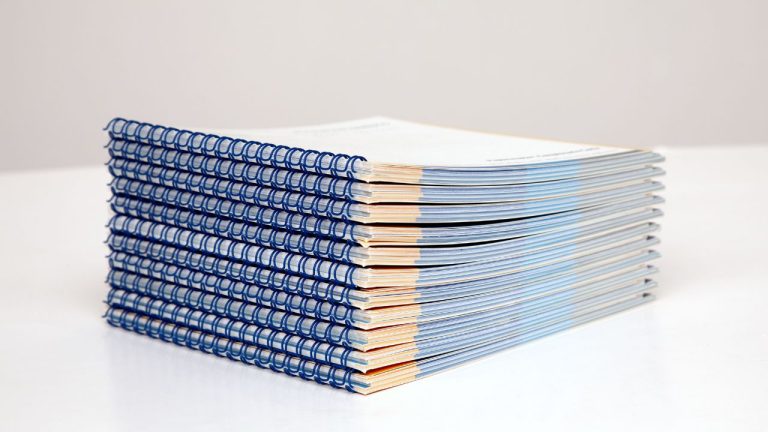
0 Comments